
ARIA 1.1 introduces some new roles. Check ’em out!
role

ARIA 1.1 introduces some new roles. Check ’em out!
Very interesting perspective video showing how Master Chef winner (and blind chef) Christine Ha cooks. Vicarious experiences like this one can be very enlightening.
I love how she uses assistive tech like Amazon’s Echo as part of her cooking routine. I’ve found it invaluable for things like timers.

More excellent research into form US from the fine folks at Baymard.
The famed Grey Lady has begun the shift to HTTPS. Their reasoning? It “helps protect the privacy of our readers and ensures the authenticity of our content.”
This is very exciting!
So far, the following have been migrated:
They are committed to moving all of NYTimes.com under HTTPS, but as we learned from the processes that other publications—The Washington Post, Wired, BuzzFeed, The Guardian—it can take time and it can also be quite painful.
We thank them for doing it though.

Excellent reminders from my colleague Torrey Podmajersky:
If a user experience needs an explanation, something is fundamentally broken. Consider redesigning the experience until people no longer need it explained to them.
I didn’t get to where I am in my life and career on my own.
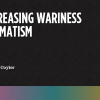
Many thanks to Chris Coyier for this piece on dogmatism. Framing is so important! Ultimately we all want to build a Web that works for as many people as possible while being fast, reliable, and a joy to create… and we can only do it if we work together.

This is an excellent primer on how thinking about experience as a continuum will help you build interfaces that work for a broader cross-section of people.
Building a browser is hard. Making major changes to an existing one is even harder. I love it when folks talk about the processes and challenges of making the Web work.
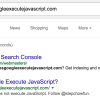
Maybe.